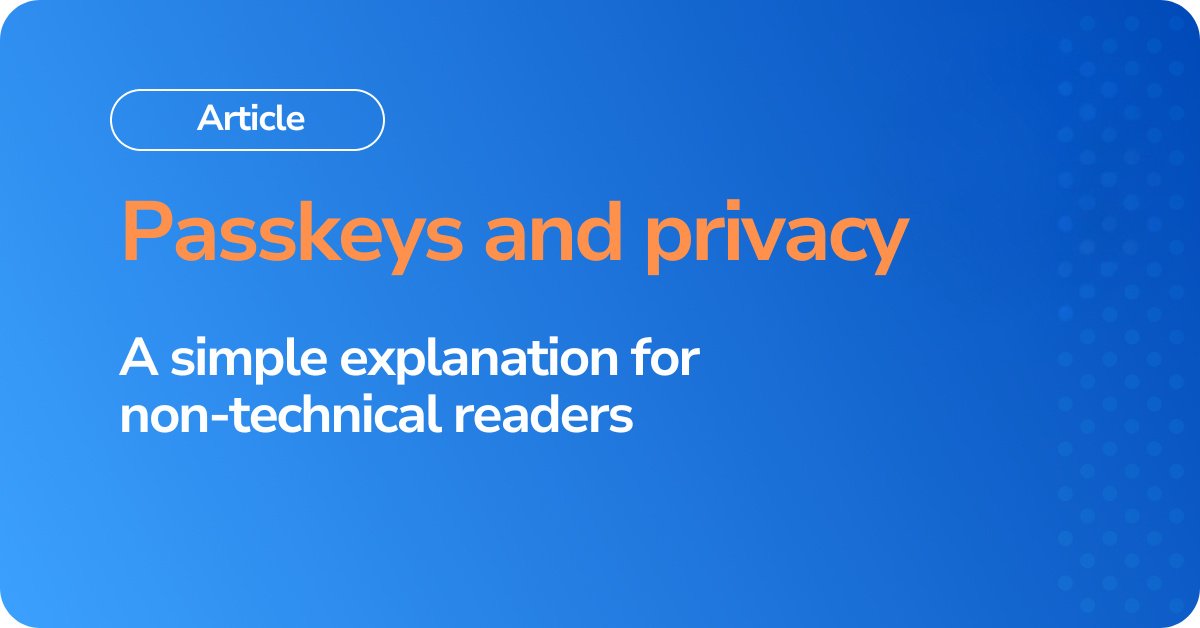This is the short and non-technical version of our full article about passkey privacy. If you’re curious about how passkeys work and whether they’re safe for your personal data, this version is for you.
What Are Passkeys, and Why Are People Talking About Them?
If you’ve ever typed a password into a website, you’ve probably also worried that someone could steal it. Passkeys are a new way to log in without using passwords at all. They’re built into your phone or computer and let you sign in with things like Face ID or your fingerprint and no one else can reuse or steal them.
But with that convenience comes an important question: Does using my fingerprint to log in mean a website gets my biometric data? Let’s clear that up.
Are Passkeys Private?
Yes, passkeys are designed to protect your privacy. In fact, that was one of the main goals when they were created.
When you use a passkey, your device (like your phone or laptop) creates a special digital key. Part of that key stays on your device, and part is shared with the website. But here’s the key thing: the part that stays on your device never leaves it, and it can’t be used by anyone else.
When you log in with Face ID or your fingerprint, it’s only used to unlock your device. Your biometric data doesn’t get sent to the website. The website just receives a secure signal that says, “Yes, it’s really you.”
So even though you use your face or fingerprint to log in, the website never sees that data, not even a trace of it.
Can Someone Track Me Across Websites?
Unlike social login options (like “Sign in with Google”), passkeys don’t create a connection between the sites you use. Every time you sign up on a new website with a passkey, your device creates a completely new key that’s only used for that one site.
This means websites can’t talk to each other or follow what you’re doing across the internet. Passkeys don’t create a digital trail of your behavior, so your privacy stays intact.
What If I Lose My Device?
It’s a fair question. The good news is: if you’ve enabled backup through your phone’s cloud service (like iCloud or Google), your passkeys can be recovered and used on another device you own. This process is secure and encrypted, even the cloud provider can’t read your passkeys.
If your company or employer manages your device, they might use approach to passkeys called mobile-bound passkeys, which are stored only on that specific phone. That gives the organization control over work-related accounts but still keeps personal data safe and separate.
Why This Matters
Passkeys make it easier to log in while also being more secure than passwords. But just as importantly, they’re built to protect your privacy.
- Your face or fingerprint never leaves your device.
- Websites can’t track you across services.
- No personal information is stored or reused.
For people and organizations that care about digital privacy, passkeys are a big step forward.
If you’d like to learn how this works in more detail including the technical background and how Secfense helps large companies use passkeys securely you can get in touch with our expert and book a call with us here.