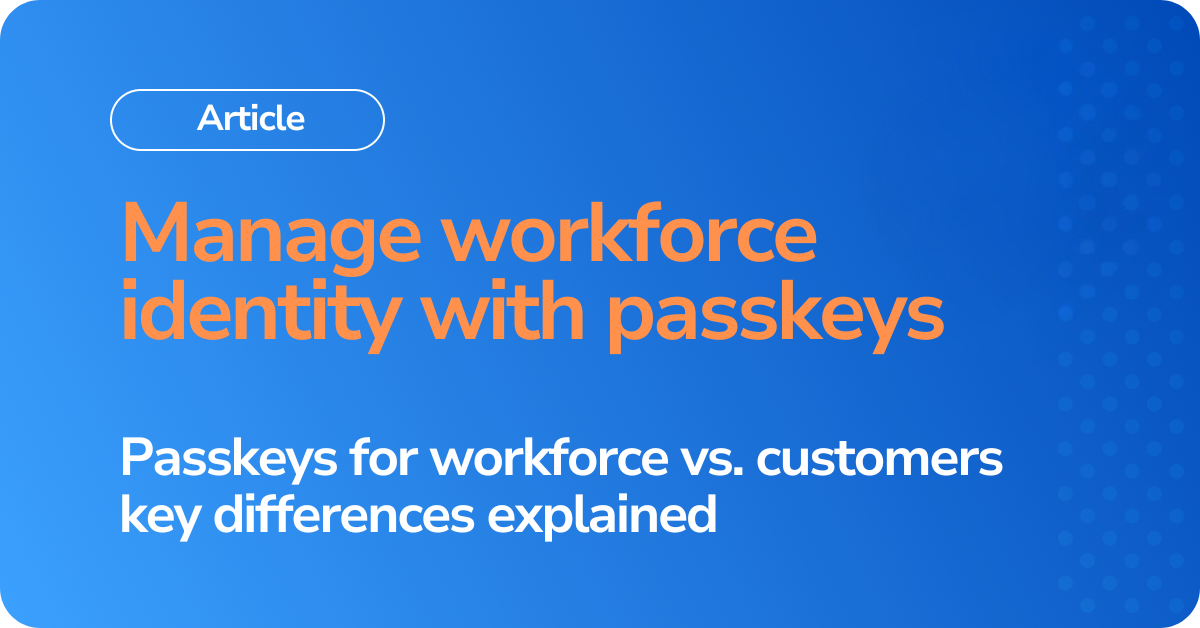Passkeys for employees vs. customers – why it matters in access security
1. Introduction: Why workforce identity matters more than ever
In modern enterprises, managing employee access to digital systems is no longer a simple administrative task — it’s a critical element of cybersecurity. As organizations scale, the number of applications, endpoints, and cloud resources grows, making manual control over who can access what is both inefficient and risky.
If you’re looking for a simpler explanation of this topic, we’ve also prepared a non-technical version of the article available here.
Workforce identity and access management (IAM) helps organizations ensure that only the right people can access the right resources at the right time. When mismanaged, it can lead to unauthorized access, data leaks, and compliance violations. But when implemented properly with technologies like passkeys and central control mechanisms IAM becomes a strong foundation for enterprise security.
This article focuses on how passkeys can be used specifically for workforce identity management, and how their usage differs from consumer-facing implementations. We also explain how platforms like Secfense make large-scale, secure deployments of passkeys possible without changes to applications or infrastructure.
2. Passkeys for Workforce vs. Passkeys for Customers
Passkeys are often presented as a user-friendly way to replace passwords. But there’s a significant difference between using passkeys for consumers and using them for employees in a corporate environment.
| Feature | Passkeys for Customers | Passkeys for Workforce |
| Device ownership | Personal devices (e.g. phone, laptop) | Often company-managed or BYOD under policy |
| Trust control | Limited – user manages passkeys | Enterprise must validate device trust and usage |
| Recovery options | Cloud sync via Apple/Google | Enterprise needs defined backup and recovery policies |
| Policy enforcement | Minimal | Centralized control required (e.g. who can use what, where) |
In customer contexts, user convenience is prioritized. Users may store their passkeys in browser profiles or cloud accounts and reuse devices across services. In enterprise contexts, convenience must be balanced with security, device control, and policy enforcement.
This is where Secfense becomes essential. By acting as a User Access Security Broker (UASB), Secfense gives organizations full control over passkey-based authentication without modifying apps.
3. Benefits of Passkeys for Workforce IAM
Using passkeys in a workforce IAM strategy offers several security and operational benefits:
- Phishing resistance
Passkeys eliminate passwords entirely, closing the door on phishing and credential theft attacks. Employees no longer receive SMS codes or rely on password resets. - Reduced support load
No passwords means fewer forgotten credentials and fewer helpdesk tickets. Passkey-based login is fast, intuitive, and doesn’t require training. - Local biometric unlock
Passkeys are typically protected by biometrics (e.g., fingerprint or face recognition), meaning even if a device is compromised, the credentials remain secure. - Per-origin authentication
Every passkey is created per service. A passkey registered on the HR system cannot be used on an internal finance app, ensuring strong origin separation. - No sensitive data stored on the server
Servers store public keys only. If a server is breached, there’s nothing for attackers to steal and reuse.
4. Managing Passkeys in the Workforce: Why Local Control Matters
When deploying passkeys across the organization, one of the biggest concerns for IT and security teams is device trust. Unlike in consumer settings, enterprises need assurance that:
- Employees only authenticate using approved devices
- Passkeys cannot be copied or synced to uncontrolled environments
- Access policies (e.g. location, job role, time of day) are enforced consistently
This is why passkey deployment for employees requires more than simply supporting WebAuthn. It needs central orchestration, auditability, and flexibility all without burdening developers with application changes.
Secfense UASB solves this challenge. As a User Access Security Broker, Secfense sits between users and protected applications, enabling strong authentication (including passkeys) across the enterprise without rewriting code or modifying authentication logic.
🔗 Learn more about Secfense UASB
5. How to Manage Passkeys Across the Employee Lifecycle
Workforce identity changes constantly. People join, switch roles, go on leave, or exit the company. Managing passkeys across this lifecycle requires:
- Provisioning
Automatically register a passkey on the employee’s primary device during onboarding tied to a known device or delivered via enterprise MDM. - Verification
Validate the passkey’s source through attestation or trusted hardware checks. With Secfense, you can define which authenticators are allowed. - Usage control
Apply contextual policies: allow passkey use only from approved locations or device types, and prevent credential sync to personal clouds if needed. - Deprovisioning
When an employee leaves, the associated passkey must be revoked. With Secfense, this can be centrally managed no manual cleanup in each application.
6. Preventing Common Risks in Workforce IAM
Even strong authentication systems can be weakened by mismanagement. Without centralized control, organizations risk:
- Device sharing
Multiple employees using one device with shared credentials undermines identity assurance. Passkeys tied to specific users prevent this. - Passkey sync to personal clouds
On unmanaged devices, synced passkeys can expose credentials outside the corporate perimeter. Enterprise control avoids this. - Lack of visibility
Without monitoring and logging, it’s hard to trace authentication attempts or investigate security events. Secfense adds visibility and policy enforcement layers across all apps. - Inconsistent access policies
Each application may support different authentication flows. Secfense standardizes policies across all workforce tools SaaS and on-premises alike.
7. Why Now Is the Time to Modernize Workforce Access
Hybrid work, proliferation of SaaS tools, and rise in identity-based attacks have made workforce IAM more complex than ever. Passwords and SMS codes are no longer acceptable. They are a liability.
Passkeys offer a secure and user-friendly alternative, but without centralized management, they introduce operational risk.
Secfense enables passwordless workforce authentication at scale, combining strong security (FIDO-based passkeys) with full organizational control, seamless deployment, and no-code integration.
8. Conclusion: The Path to Secure, Scalable Workforce IAM
Managing workforce identity the right way is essential to protect access, reduce risk, and stay productive.By adopting passkeys and managing them with Secfense, organizations get the best of both worlds:
- A seamless login experience for employees
- Strong phishing-resistant security
- Centralized management and compliance readiness
📞 Talk to a Secfense Expert
If your organization is evaluating workforce identity and access management options — including how to deploy passkeys authentication at scale — our team can help.
Schedule a conversation with a Secfense expert to explore your options and learn how to integrate passwordless security without disrupting your infrastructure.