SSO vs. MFA: Understanding the Key Differences
Single Sign-On (SSO) and Multi-Factor Authentication (MFA) are two key authentication solutions, yet they are often confused. While SSO and MFA both aim to enhance cybersecurity, they differ in how they protect users and how they impact the login experience. This blog post explains the core differences between SSO and MFA, and how they can be combined to provide strong, passwordless authentication for your organization.
What is Single Sign-On (SSO)?
Definition of SSO Single Sign-On (SSO) is an identity management method that allows users to access multiple applications and services with one set of credentials. SSO simplifies authentication by reducing the need for multiple passwords, which lowers password reset requests and improves user experience. Once a user logs in, they can access all approved applications without repeated logins.
How SSO Works SSO authenticates users once and provides access to all connected applications. It uses a centralized authentication server that securely links the user to each application. Once authenticated, users do not need to re-enter their credentials to access other services.
Benefits of SSO
SSO simplifies the login process, improves workflow, and reduces password-related help desk requests. It also enhances visibility into user activity and supports centralized security policies.
Security Risks of SSO
SSO can introduce a single point of failure: if an attacker accesses a user’s SSO credentials, they gain entry to all applications linked to that login. Additionally, SSO service downtime impacts access to connected applications.
What is Multi-Factor Authentication (MFA)?
Definition of MFA Multi-Factor Authentication (MFA) adds layers of security by requiring multiple authentication factors before granting access. MFA can include knowledge factors (passwords), possession factors (security keys), and inherence factors (biometric data).
Types of Authentication Factors
- Knowledge factors: Something the user knows, like a password.
- Possession factors: Something the user has, like a hardware token.
- Inherence factors: Something the user is, such as a fingerprint or facial scan.
How MFA Works
MFA requires users to provide multiple verification forms. For example, a user may need both a password and a biometric identifier like a fingerprint scan. Modern MFA often includes options like hardware tokens and biometric authentication, which resist phishing and unauthorized access.
Benefits of MFA
- Increased security: MFA strengthens security by adding multiple verification steps.
- Compliance: Many regulations mandate MFA for data protection, including DORA and NIS2.
- User experience: Modern MFA solutions like passkeys provide a streamlined experience without sacrificing security.
Security Risks of MFA
Traditional MFA methods, such as SMS-based codes, can be intercepted, and legacy MFA implementations may require resource-heavy deployments.
MFA vs. SSO: The Main Differences
SSO seeks to improve user convenience by minimizing logins, while MFA prioritizes security by adding extra authentication layers. SSO allows access with a single credential, whereas MFA demands multiple factors to enhance security.
Types of Applications and Services Supported
MFA can secure a wide range of applications and VPNs, while SSO typically integrates with cloud services using the SAML protocol. Using a User Access Security Broker, organizations can integrate MFA for both modern and legacy applications in a codeless, scalable way.
MFA Deployment Considerations
Traditional MFA deployment often requires extra devices and IT resources. However, with the User Access Security Broker approach, MFA can be deployed rapidly and without code changes, even in complex environments.
MFA and SSO: How They Work Together
Can you use MFA with SSO? Yes, MFA and SSO are complementary tools. By adding MFA on top of SSO, organizations can strengthen security while maintaining seamless access. This approach reduces risk by protecting SSO logins with additional security.
Benefits of Combining MFA and SSO
The combination of MFA and SSO enhances both security and convenience. Secfense’s User Access Security Broker enables organizations to deploy MFA without modifying existing applications, ensuring fast, cost-effective integration.
Choosing the Right Authentication Method for Your Organization
When implementing MFA with SSO, consider security needs, user experience, and application compatibility. Organizations should look for scalable, phishing-resistant MFA like FIDO2, which uses public key cryptography, and a deployment approach that works for both modern and legacy applications without requiring code changes.
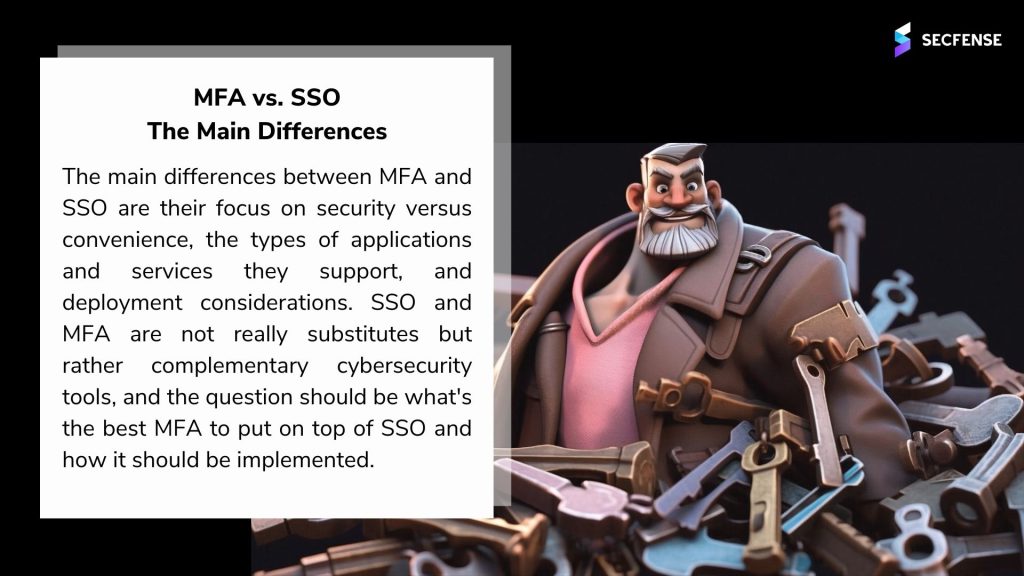
Conclusion
MFA and SSO are both essential tools for modern cybersecurity strategies. For the most secure and scalable approach, organizations should consider Secfense’s User Access Security Broker to deploy FIDO-based, passwordless MFA across all systems. Combining MFA and SSO ensures both security and user convenience, creating a robust defense against unauthorized access and phishing attempts.
Interested in learning more? Schedule a call with a Secfense expert to discuss how passwordless MFA can enhance your organization’s security, and watch our webinar on deploying SSO and MFA seamlessly for full compatibility and protection.
